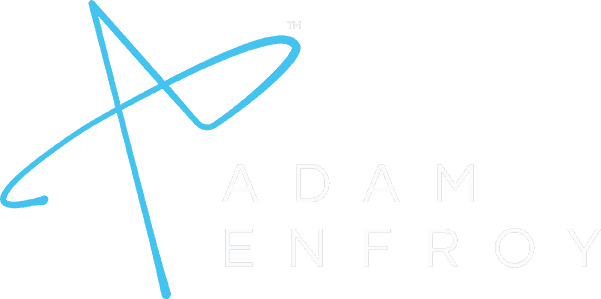Have you ever fancied yourself an artist?
Maybe you dreamed of comparing yourself to the greats like Leonardo da Vinci, Rembrandt, or Michelangelo.

But once you picked up a paintbrush, you quickly realized that creating a masterpiece is more complicated than it looks.
While the concept of an AI art generator is new, it’s growing in popularity.
Whatever the reason for using such tools, this artificial intelligence is quickly becoming one of the most popular ways to create art.
In this article, I’ll examine the best AI image generator tools available, helping you decide which is best for your project.
What Is The Best AI Image Generator?
Here are the best AI image generator tools to consider.
1. Jasper.ai .
Best Overall.

Whether for a website, social media, or even a personal project, Jasper.ai can quickly help you create amazing visuals.
You can stop the search for stock photos and create your original images with Jasper.ai by inputting what you need and letting the software do the rest.
With a basic and advanced editor, you can create any image you need without any design experience.
Key Features:
- The feature I like the most is that you can write a prompt, and the AI software will do the rest to create an original high-quality image.
- You can also select from various styles to get the look you need, then generate art with just a click.
Pricing:

Jasper Art and AI writer start from $49/mo with the Creator Plan and up to $125/mo for the Teams Plan.
There are also custom plans for enterprise needs with the Business Plan.
Get started with
2. Photosonic .
Best For Ease Of Use.

It’s the perfect tool if you need an image for a website, social media, or another project.
Photosonic can generate high-quality images from scratch using latent diffusion maps and deep learning.
Therefore you can convert any text description to a high-quality image.
You can create any image you need with control over the output’s quality, diversity, and style.
Key Features:
- I like their site’s Editor’s Picks section, as this software can inspire you with what’s possible.
- Also, look at the recent generations, which can give you some ideas.
- The fact you get five free credits to test the software out without signing up is also significant.
- I appreciate that I can use any image I generate commercially without attribution.
Pricing:

The system works on a credit basis, allowing you to purchase credits in bulk and use them as needed.
Right now, the Free Trial will give you 10,000 words.
Alternatively, you can get the Long-Form Plan starting at $12.67. However, you may adjust as needed or choose the Custom Plan.
Get started with
3. DALL-E 2.
Best For Original Image Generation.

DALL-E 2 was one of the first AI-generated image tools on the market and is still one of the best.
It’s easy to use and has many options, making it perfect for anyone from beginner to expert.
With the ability to create original and realistic images, DALL-E 2 is perfect for those who need high-quality visuals for their projects.
DALL-E 2 also can expand images beyond what one thought was possible.
It helps anyone who wants to create unique and never before seen visuals.
You can also scale up or down the size of your images without losing quality, making it perfect for those needing images in multiple sizes.
Key Features:
- As a developer, you can customize GPT-3 for your applications with a simple API call.
- One cool feature is that when used in collaboration with GPT-3, artists can now create unique works of art.
- I also appreciate that they included the ability to generate bigger-sized images without losing quality.
Pricing:

You’ll need to contact the Open AI sales team to schedule a paid plan that fits your needs for DALL-E 2.
4. Craiyon.
Best For Unrestricted Image Generation.

Craiyon can draw images from any text input, making it perfect for creating visuals based on textual data.
Formerly known as DALL-E mini, Craiyon uses image generation models to create high-quality images that are not inhibited by many restrictions, which, unlike other models, have inputs limited to set parameters.
Craiyon can generate images beyond what’s expected, so a word of warning to those who use this tool – various documentation is available.
If you’ve tried using other models and found they are not generating the necessary outputs, check out Craiyon.
Key Features:
- You can use the images for personal use as you don’t break copyright laws.
- They offer an app for Android devices on Google Play Store to generate images on the go.
Pricing:

Craiyon is free to use. However, there are multiple options to choose from.
Supporter Plan: $5/month
Professional Plan: $20/month
Enterprise Plan: Contact Craiyon for more information.
5. StarryAI.
Best For Night Sky Images.

StarryAI uses artificial intelligence to create a beautiful composition of anything imaginable.
Whether creating visuals for presentations or adding an extra aesthetic element to a project, StarryAI can help.
It’s easy to use and only requires a short description of what you want the image to be about.
StarryAI is also an excellent tool for generating top-notch night sky images, hence the name.
With various customization options available, StarryAI is another great AI image generator tool to consider.
Key Features:
- I like that it’s free to use, so you’re not tied to any contracts.
- Their platform offers complete ownership of the images you create, meaning you can use them for anything you want, including commercial purposes.
- Customizability allows you to change various aspects of the image to suit your needs better.
- The state-of-the-art methods used by StarryAI are effective at guaranteeing high-quality images.
Pricing:
StarryAI is free to use.
6. Nightcafe.studio.
Best For Free Mobile Apps.

NightCafe Creator can create various image styles, from neural style transfers to style mixing.
It’s available on the web, has an Android and iOS phone version, and is perfect for on-the-go image creation.
With many users creating artwork that people can’t distinguish from real-life photos, NightCafe uses Text-To-Image Art (VQGAN+CLIP) to create incredible masterpieces.
Key Features:
- The concept of web and mobile apps being free to use is excellent for on-the-go image creation.
- Featuring unique creation tools allows you to create some incredible visuals.
- Also, when I used their power tools to get more control over the images I created, I found that to be a pretty handy feature.
- For those looking for a community, there’s an AI art forum where users can share their creations and get feedback from others.
Pricing:

Users can use this platform for free to create AI images, but for those needing more out of the service, there are plans you can pay for, which include the following:
- AI Beginner: 100 Credits for $4.79/month
- AI Hobbyist: 200 Credits for $7.99/month
- AI Enthusiast: 500 Credits for $15.99/month
- AI Artist: 1400 Credits for $39.99/month
7. Artbreeder.
Best For Shape Generation.

Artbreeder is perfect for creating shapes and images that would take a long time to generate otherwise.
With various settings to dial in to create the perfect image, Artbreeder is a tool for those wanting complete control over their generated images.
While getting realistic-looking images might not be its strong suit, this tool excels in generating abstract art.
Some images created with Artbreeder are mind-bending and marvelous to look at.
Whether you want to make a simple collage or something more complex, Artbreeder should be your go-to tool.
Key Features:
- Artbreeder is changing how artists create by providing creative minds with concept art tools that are both easy to use and effective.
- I like their gene editing features that you can use to create artwork that would otherwise be almost impossible to generate.
Pricing:

Artbreeder offers various services available for free.
The paid services are $8.99 monthly and provide more features in exchange.
Free Plan: 10 Credits/month
Starter Plan: 100 Credits for $8.99/month
Advanced Plan: 275 Credits for $18.99/month
Champion Plan: 700 Credits $38.99/month
Other AI image generator tools not mentioned in this article include Midjourney, Stability AI, and Imagen.
When To Use AI Image Generators?
Whether you want to create an NFT based on a prompt or use an image generator as the foundation for later edits in Photoshop, there are various AI Art use cases.
These are a few of them.
1. Social Media Posts
With the correct AI text generator output, AI image generators can help create an informative and stylish post.
With the ability to include a watermark on many of the software, businesses can use AI image generators to create social media posts that help promote their brand.
Anyone from TikTok influencers to small businesses can benefit from using AI image generators to create social media posts.
2. Digital Art
The correct data set can help create digital art that looks like a real artist made it.
As AI image generators’ use becomes more widespread, the demand for such items will likely continue to grow.
For example, an AI artist could use the data set of a painting by Vincent van Gogh and generate their version of “Starry Night.”
Making money with AI art through digital platforms opens up a new world of opportunities for those with the proper skill set.
3. NFTs
Buying NFTs (non-fungible tokens) has become a popular way to invest in digital art.
With NFT stocks growing in value, more people are becoming interested in its technology.
Therefore, AI image generators are playing a role in creating NFTs now and in the future.
4. Album Covers
AI image generators can create a unique piece of art for musicians that want to create an album cover that stands out.
Some AI generators can take images taken on an Apple iPhone, Android, or any other device and create an abstract version based on the pixel colors present in the photo.
With this, you can have exciting and unique album covers that will grab listeners’ attention (and more).
5. Product Mockups
Anyone selling products on Amazon, eBay, or any other ecommerce platform can use AI image generators to create professional-looking product mockups.
It helps increase the likelihood of making a sale, as potential buyers can see what the product looks like before they purchase it.
Wrap Up.
While there are still some negatives to using AI image generators, the pros outweigh the cons at this point.
For those who understand that the technology is not yet perfect but are willing to work with the chosen tool to create the desired results, AI image generators can be a great way to create various pieces of art needed for any project.
What do you make of AI image generators?
Have you used any of the tools mentioned in this article?
Let me know your thoughts in the comments below.
Further reading on AdamEnfroy.com: The right AI logo generator can help create a professional logo for your business or project in minutes.
Therefore, there’s no longer the need for a separate design team (or the expense that comes with it).