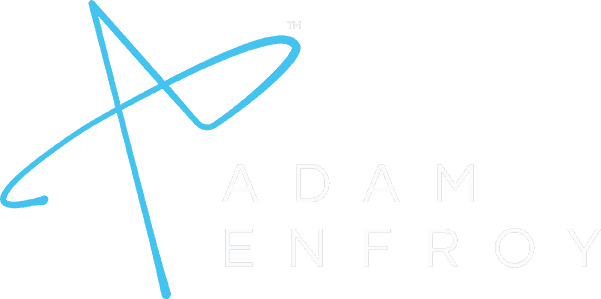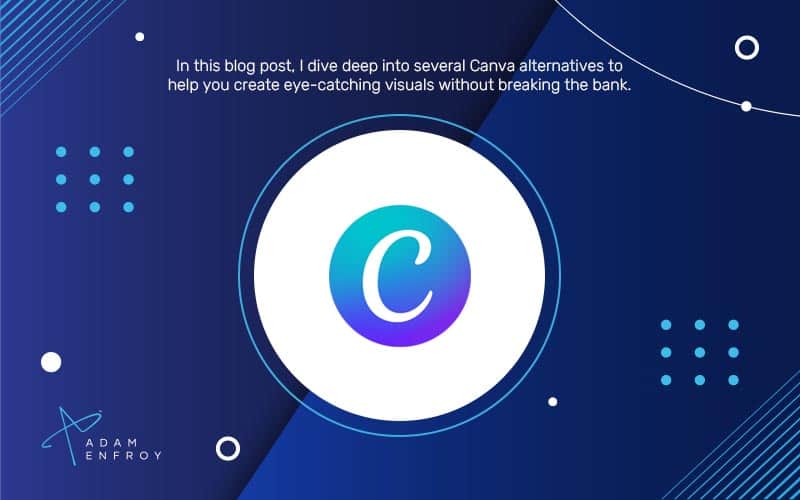We’re gathering today around the virtual campfire to discuss something that has become integral to our content creation journey: graphic design.
But hold on to your ergonomic chairs because this is not a tribute to the well-known and widely used tool, Canva.
Now, don’t get me wrong.
Canva is like the cool kid at the design school, loved by many, and rightfully so.
But did you know there’s an entire universe of Canva alternatives, each offering unique features and capabilities?
These graphic design software will streamline your graphics work, driving your efficiency to all-time highs, and enable you to create top-notch designs with extreme precision.
In this blog post, I’ll dive deep into several Canva alternatives to help you create eye-catching visuals without breaking the bank.
What Are The Best Canva Alternatives?
Here are some of the best Canva alternatives to consider.
1. PicMonkey.

PicMonkey is a powerful online graphic design tool perfect for anyone looking for an easy-to-use alternative to Photoshop.
The design platform offers many design tools and templates, making it easy for beginners and advanced designers to create graphics.
One of its standout features is the photo retouching tool, comparable to Photoshop’s healing brush feature but much easier to use.
You can remove blemishes, whiten teeth, and even reshape facial features with a few clicks.
PicMonkey also offers a wide range of templates you can customize to fit your brand or style.
From social media graphics to business cards and flyers, PicMonkey has got you covered.
Moreover, the platform allows you to upload your images and fonts to create designs that reflect your unique style.
In addition to its photo retouching and template features, PicMonkey offers a range of design tools, including pattern and effects tools that allow you to add pop to your backgrounds and shapes.
You can experiment with layers and blend modes to create unique effects that set your designs apart.
2. Adobe Express.

Even if you are not a professional designer, you can create stunning visuals with Adobe Express.
This online tool is an excellent alternative to Canva. It offers a clean and simple interface and unique features to help you create stunning social media graphics, animated videos, and responsive websites.
One of the best features of Adobe Express is its straightforward and user-friendly interface.
Regardless of your level of expertise, Adobe Express makes it easy for you to get started on any project.
The tool’s streamlined onboarding process helps you to create projects quickly and easily.
Plus, Adobe’s superior quality software makes it smooth and fast.
Adobe Express offers excellent design features compared to other design tools available.
It’s easy to add text to the designs you create.
You can also choose from various fonts and add graphic filters and other effects to make your designs more visually appealing.
Designers can also get access to Adobe Stock images, allowing them to add high-quality photos to their creations without worrying about copyright claims.
Adding animation to your social media designs can take them to the next level, and Adobe Express makes it easy.
With Adobe Express, you can add small animations to make your graphics more engaging.
You can also add curved text, a unique feature that makes your designs stand out.
Incorporating these animation features makes Adobe Express stand out from its competitors.
Adobe understands the importance of branding for businesses, so they offer a feature called “Branded Stories.”
This feature allows companies to create a collection of templates specifically tailored to their brands.
With Adobe Express, designing branded graphics is simple and easy, even for those with little design knowledge.
This feature ensures every design you create is on-brand and looks professional, helping your brand stand out.
3. Design Wizard.

Design Wizard is a user-friendly and affordable alternative to Canva that offers a vast library of templates and a robust photo editor that allows you to create professional-looking static graphics and short videos in no time.
One of the best things about Design Wizard is its user-friendly interface, which makes it easy for beginners to create their designs.
The platform’s toolbar and navigation are intuitive, and the clean and organized layout lets you focus on your designs without distractions.
Plus, the drag-and-drop editor and pre-made design templates make it easy to create professional-looking designs, even for non-designers.
Design Wizard offers a robust editor with the tools and features to create stunning and engaging designs.
The editor allows you to customize templates, change colors, add text, and upload images and assets.
The platform offers advanced features like smart resize, which automatically resizes your designs to fit different platforms and sizes, and a custom color palette, allowing you to create and save your color schemes.
Design Wizard offers one of the most extensive libraries of templates for social media assets, presentation projects, print materials, and video templates.
With over one million images, thousands of videos, and hundreds of thousands of templates, you’ll never run out of options.
Plus, the templates are customizable, making it easy to tailor to your brand’s aesthetic.
4. VistaCreate.

VistaCreate has over 150,000 templates at your fingertips, spanning various topics such as social media, marketing, events, and more.
You can use these templates for social media posts, presentations, brochures, business cards, or other design needs.
The best part is that you can customize these templates with your brand colors, fonts, and images to make them unique and align them with your brand identity.
This feature makes VistaCreate an excellent alternative to Canva or any other graphic design tool.
Social media is an integral part of any business’s marketing strategy.
You can interact with your audience, showcase your products or services, and build brand awareness.
VistaCreate offers a social media design feature that allows you to create stunning designs for your social media profiles, including Facebook, Twitter, Instagram, YouTube, and more.
Part of its Crello platform, these templates come in different sizes optimized for specific platforms, making them easier to design without worrying about dimensions.
VistaCreate is not just a graphic design tool; it’s also a social media scheduler.
The content scheduler allows you to schedule your social media posts in advance, so you don’t have to log in daily to post something new.
You can plan your content for the entire month or week, saving time and effort.
Additionally, VistaCreate lets you analyze your social media performance by showing you engagement rate, reach, and click-through rate metrics.
5. Stencil.

Stencil is a powerful graphic design tool that can help you elevate your visual content game.
Stencil has a massive library of templates, so you don’t need to start from scratch.
You can choose from hundreds of templates categorized based on the visuals you want to create, such as social media posts, ads, blog images, etc.
Also, you get access to thousands of web fonts, which you can use to create typography-based visuals.
Moreover, one of the standout features of Stencil is its ability to upload your fonts, which means you can add your custom fonts to your visuals.
Another feature that sets Stencil apart from Canva is its access to a massive collection of royalty-free icons and graphics.
These graphics include everything from icons, patterns, and backgrounds, which you can use to make your visuals stand out.
Stencil’s graphics library is updated frequently, so you’ll always have access to fresh, trending graphics.
One of the most critical benefits of Stencil is the convenience it provides.
With preset sizes for all major social networks, ads, and blog posts, you can be sure that your visuals will look fabulous no matter where you’re sharing them.
As a bonus, Stencil comes with a Google Chrome Extension, which makes it easier to use on the go.
This extension allows you to create visuals directly from your browser without opening the Stencil website.
6. Luminar Neo.

If you’re tired of spending hours struggling with complicated editing procedures and want more creative control, look no further than Luminar Neo.
One of the most significant advantages of Luminar Neo is its advanced lighting adjustment features.
This program uses AI to analyze your images and identify objects, faces, and backgrounds, so you can easily make precise lighting adjustments.
You can use presets to adjust the exposure, brightness, contrast, and saturation or tweak each element individually.
With Luminar Neo, you can make your images look natural and professional with just a few clicks.
Luminar Neo offers many unique capabilities.
One of the most notable is its AI-powered sky replacement feature, which lets you replace dull or overcast skies with stunning, photorealistic ones.
Luminar Neo has a vast library of sky images to choose from, and the program can automatically adjust your image to match the new sky’s lighting and color tone.
Besides that, this software also comes with several other AI-powered features, allowing you to enhance your images quickly.
Luminar Neo’s user-friendly and streamlined user interface makes it perfect for new and experienced photographers.
The platform organizes the program’s advanced features into easy-to-use presets, so you can achieve professional-looking results without spending hours editing.
Luminar Neo also allows you to save your presets and reuse your favorite settings for future projects.
With Luminar Neo, you don’t need to be an editing expert to create great images.
7. BeFunky App.

BeFunky is a user-friendly app designed to cater to beginners and professionals alike.
One significant feature of BeFunky is its multiple templates pre-designed for social media platforms like Instagram, Facebook, Twitter, and Pinterest.
These templates are perfect for creating engaging posts, stories, and ads.
You can customize the templates and add your images, text, and graphics to create a unique design.
Apart from the templates, BeFunky offers over 120 unique photo effects.
These effects range from vintage to modern and quirky, making it easy to create a style that suits your preference.
The app does not require you to create an account to use these effects, which makes it a hassle-free process.
BeFunky also offers a range of tools and features that will take your designs to the next level.
You can fine-tune your images using the app’s exposure, saturation, contrast, and temperature tools.
BeFunky also has a text editor that lets you choose from various fonts, colors, and effects, making creating graphics with your brand’s identity easy.
The BeFunky app also allows you to save your completed designs effortlessly.
You can save them to your device, Dropbox, or Google Drive.
This feature is handy, especially if you’re working on multiple projects and must access your designs from different devices.
8. Pixlr X.

Pixlr X is an online design tool perfect for beginners looking for an easy-to-use design tool.
Pixlr X has an intuitive interface, making it easy to navigate.
With its simple layout, you can easily create professional-looking designs without any hassle.
You can choose from several templates, making it easy to start designing.
Pick a template that resonates with your design vision and customize it to your taste.
One of the most powerful features of Pixlr X is its editing tools.
You can easily edit text, add images, change colors, and even add effects.
While it may not have as many effects as other design tools, it still has enough to make your designs pop.
With Pixlr X, you can create stunning designs in no time, even without design experience.
Pixlr X also offers a free version, which is another great feature for beginners who are just getting started with designing.
You can try the tool for free before committing to the premium version.
One minor downside of Pixlr X is that ads are on the interface’s right column.
While this can be distracting, it is a small price to pay for an affordable and powerful design tool that is perfect for beginners.
What Are Canva Alternatives?
Canva is an excellent tool for creating designs and documents, and it has many features that make it an ideal option for beginners.
For many, it has become the alternative to Photoshop as it is much easier to use.
However, if you are looking for other design tools that offer a similar user-friendly experience, several alternatives to Canva are worth considering.
These alternatives can help with specific tasks or provide features missing from Canva.
Some of the most popular alternatives to Canva include Adobe Photoshop Express, Vectr, Sketchpad, Pixlr X, Easil, Visme, Adobe Spark, Buffer, Crello, Venngage, Fotor, and Piktochart.
Key Features To Look For In Canva Alternatives
When searching for Canva alternatives, it is essential to consider various factors to ensure your choice is ideal for your needs.
One of the key features to look for is customization capabilities.
Many alternatives come with a drag-and-drop editor, allowing you to create stunning visual content easily.
A good alternative should also have advanced AI photo editing tools that enable users to:
- Edit images
- Do background removal
- Have team collaboration
- Add stickers and overlays
- And more to enhance their design.
Another essential feature to consider is the availability of professional templates and design assets, including stock photos.
It makes it easy to create design projects quickly, even without graphic design skills.
Collaboration tools and working with team members remotely is also crucial functionality.
Lastly, look for exporting and print options with various formats and watermark capabilities.
Considering these features, you can find the perfect Canva alternative that suits your design needs.
Considering The User Interface In Your Workflow
The user interface is a crucial factor to consider when searching for Canva alternatives.
An efficient user interface significantly impacts work efficiency.
Having an easy navigation system simplifies the process of creating stunning images.
Some applications have integrated drag-and-drop editors that enable users to make basic adjustments on the go without requiring a photo editing tool.
For instance, some alternatives have a mobile app designed for Android systems, meaning users can do basic editing while away from a computer.
In addition, tutorials are incorporated into some alternatives, such as the basic and pro plans, to facilitate faster learning curves.
The interface design is crucial in determining the editing features included in each alternative.
More advanced editing features are available in some apps, enhancing functionality and allowing users to create images according to their desires.
Are Design Tools Essential For Business Success?
Design tools have become essential for businesses of all sizes, as they play a critical role in enhancing brand identity and driving success in marketing and advertising.
You can use graphic design tools to create a brand kit, which includes color palettes and graphic elements, ensuring consistency across all communication channels, ranging from social media images to presentations.
Social media marketers can also create stunning images and boost engagement with their audience by taking advantage of design tools to create eye-catching graphics, gifs, or mockups.
Infographics are another great way to visualize data and tell a story, and design tools simplify the process of creating such collages.
With various layout templates available, design tools have enabled businesses to create visually appealing and informative infographics.
By leveraging design tools for content creation, businesses can effectively communicate their brand message, enhance their visual storytelling, and significantly improve their marketing efforts.
Investing In The Right Design Tool
When investing in the right design tool, small businesses and professional designers alike may find themselves in a balancing act.
But with the rise of graphic design software, the options available are becoming more diverse.
One key factor to consider is evaluating your needs and budget.
Some Canva alternatives offer a free plan or a free trial period, but for additional functionality, paid plans such as a premium plan may be necessary.
Finding the best alternative also means assessing the long-term value over short-term costs.
Customizable templates, tutorials, and customer support can all factor into the decision-making process and the availability of continuous updates.
When looking for the best alternative for your team members, it’s essential to consider a mobile app for on-the-go productivity.
Some alternatives offer advanced photo management features for those requiring extra organizational functionality.
Wrap Up.
Canva is an excellent tool for creating designs quickly and easily, even without design experience.
However, some alternatives to Canva might be better suited to your needs.
You can select the option that best matches your budget and requirements using the above list.
Further reading on AdamEnfroy.com: AI design software is the new trend of the digital industry, and it is impacting many areas of our lives.
Whether you want to create animations, data visualization, or computer-aided-design, AI-powered design tools can help you do it faster and smarter.